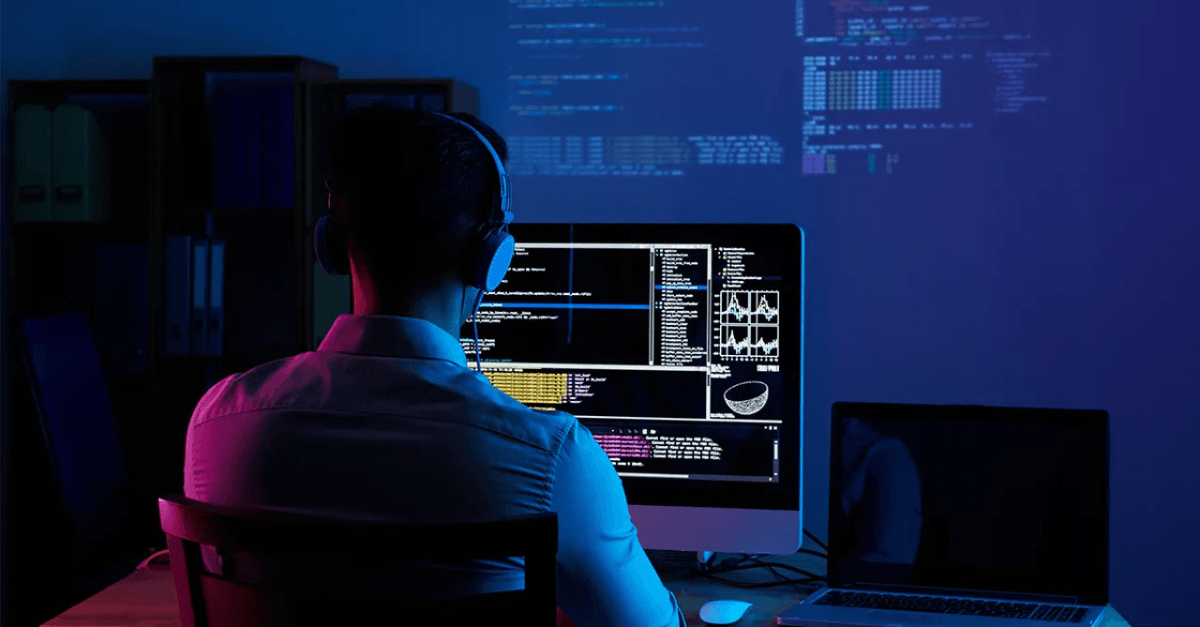7 Deadly Mistakes Most Developers Make When Starting Out on Linux
Anyone taking the plunge to switch operating systems has a lot riding on the success of the transition, and this is compounded by the fact that many dedicated programmers lack a firm grasp on the definition of an operating system.
Here are seven common blunders that first-time Linux dedicated programmers make, and how to avoid them.
Table of Contents
- 1. Attempting to Execute EXE Files
- 2. Using the Incorrect Linux Distribution
- 3. Having a lax attitude towards privacy
- 4. Anticipating That Old Software Will Continue to Function
- 5. Sharing Linux Files With Windows Users
- 6. Stressing Out About Defragmentation And Anti-Virus Programs
- 7. Refraining from Terminal
- Conclusion
1. Attempting to Execute EXE Files
On Windows, like on ancient MS-DOS, executable files are always saved in the EXE format. These files are used during the software installation process, and are an entry point for every application. Unfortunately, Linux does not support these files. Linux’s app installation procedure is distinct, and every file can be marked as executable.
Before actually downloading the package from the web, you must ensure that the correct extension is being used per your distribution. Either the DEB format used by Ubuntu or the RPM format used by Fedora will do. You can run some Windows executable files (.EXE) on Linux, using, for example, Wine, but doing so requires some manual tweaking.
Most linux distributions have software repositories with lots of free open-source software, and installing apps from those repositories is recommended.
2. Using the Incorrect Linux Distribution
A large number, in the hundreds, of Linux distributions are available. Many of them serve a specific purpose and are designed for particular software or users. If you make the wrong choice, using Linux for the first time can be a terrible experience.
For example, Arch Linux with its low-level configuration from scratch, and pretty much a requirement to build your own software from AUR repositories is definitely tailored to more experienced Linux users. While popular Ubuntu flavours and related distributions like Linux Mint or elementary OS are better suited for people who are just starting out with Linux. They are visually similar to Windows or MacOS, making the switch easier. On top of that, they have quite an active community on the internet, so it’s not hard to get solutions for any problem one might encounter.
3. Having a lax attitude towards privacy
Since Linux is more trustworthy and private, the majority of the dedicated development team have made the shift. Linux is safer than Windows because its architecture makes it hard for malicious files to gain root access.
Given its stellar credibility, it would be easy to relax your security precautions in the confident belief that your system can withstand any attack. However, this is not the case because viruses and other forms of online malice constantly adapt to new technological standards.
Thus, after migrating to Linux, you should not make the fatal error of becoming too careless about security. To maintain your safety, resist downloading any torrents or files that you are unsure of. One of these Linux antivirus programs should be installed as a precaution.
4. Anticipating That Old Software Will Continue to Function
A common blunder for Linux newbies is the assumption that all of their existing software will run without any changes. The Linux operating system is incompatible with Mac and Windows software. You can’t expect Windows or Mac software on a device that doesn’t run either of those operating systems and vice versa.
Some programs are cross-platform and work well on Linux. If you’re a professional whose entire workflow is dependent on a single app, you should investigate whether or not it’s available for Linux and whether or not it has all the features you need. If you’re an individual willing to learn new options, you can expect to waste some time.
On the bright side, since most servers in the world run on Linux, the majority of development software is available and provides an environment that is very similar to production.
5. Sharing Linux Files With Windows Users
It’s a common but frustrating mistake to share Linux files with Windows users. You must comprehend the functional and environmental distinctions between Linux and Windows.
Linux uses LF for line ending in text files, while Windows uses CRLF. White some software handles this difference automatically, most won’t open files from the other OS, or even worse, corrupt them. Code versioning systems usually stick to Linux line ending, and automatically convert on other operating systems when needed.
Linux and Windows іsoftware often uses different file formats. If you’re editing documents on Linux and using an alternative to MS Office, such as LibreOffice, the files you produce may not open properly in Microsoft Word, and vice versa. The same is true of nearly all of the other Linux apps that function as suitable substitutes for well-liked Windows programs.
Some software lets you import and export files in a format that is compatible with other operating systems, but there will always be exceptions.
6. Stressing Out About Defragmentation And Anti-Virus Programs
If a Linux partition is being recovered or is getting close to capacity, defragmentation may be necessary. Of course, defragmentation is becoming less of a concern as solid-state hard drives become more common, although defragmenting is still recommended.
Likewise, you only need to worry about anti-virus software if your Linux system frequently transfers files to Windows PCs or you install software from the web. Running a non-root account for day-to-day tasks, installing system updates regularly, employing strong passwords, and maintaining an up-to-date backup should be sufficient to protect against the extremely small number of Linux viruses and malware that do exist.
7. Refraining from Terminal
One of Linux’s primary tools is the terminal. Once you’re familiar with it, no other OS tool is as useful or as simple to use for performing any of the OS’s most fundamental tasks.
For example, Windows graphical user interface (GUI) is used for the vast majority of system maintenance and software installation tasks. The Linux command line interface, or terminal, is where you want to be for these kinds of operations.
It’s natural to shy away from the command line at first, especially if you’ve grown accustomed to a more user-friendly graphical user interface. The terminal’s reputation for being complicated and frustrating to use is another possible contributing factor.
In reality, though, once you learn how to use it properly, it’s far more efficient and powerful than GUI-based systems. You won’t just have more time on your hands, but you’ll also have a better time using the sophisticated interface.
Conclusion
Windows users cannot be adequately prepared for Linux by any amount of advice. Even stating that new users should keep an open mind is of limited utility, because expectations are so ingrained that many users are unaware they exist.
If you have recently switched to Linux or plan to switch soon, these points will save you countless hours of frustrating Internet research.
People who are just getting started with Linux are frequently told things that aren’t true about Linux. Remove these misconceptions from your mind before installing Linux as your operating system.
The best that new Linux users can hope for is to be patient and open to change as they adjust to the operating system. The switch will require some work, but it should pay off in the long run.
Our developers use Linux on a daily basis, so if you have any questions, don’t hesitate to ask them using the form below.