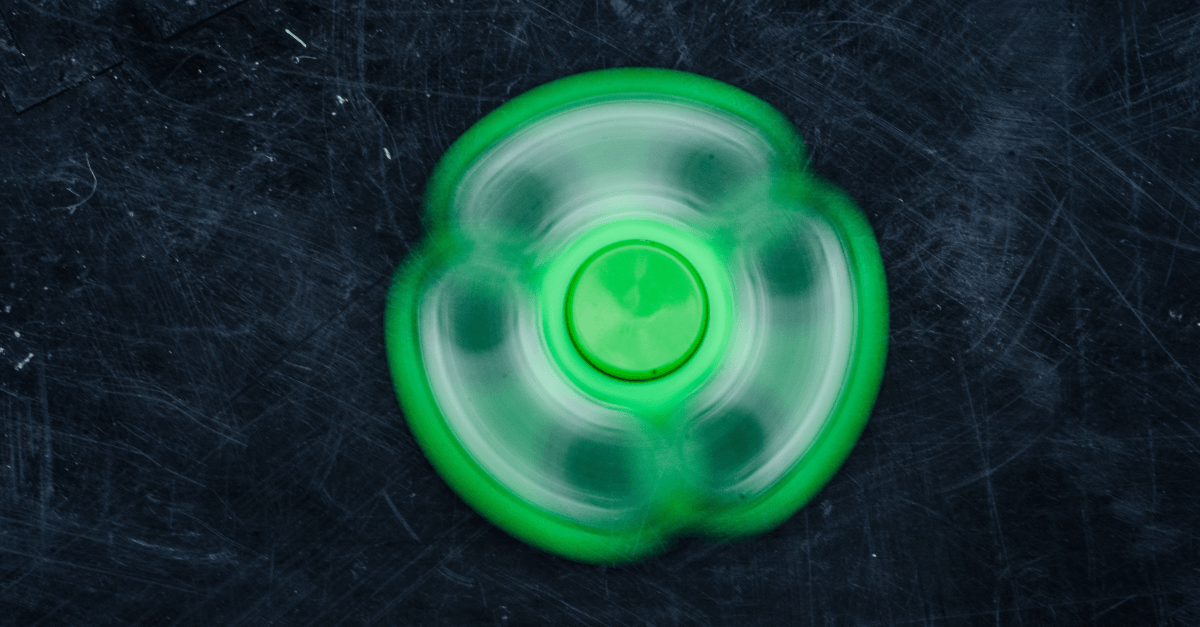7 Frontend Development Trends for 2022 (And Beyond)
They say trends change constantly. But let’s be realistic: several years need to pass for technology or an approach to become trendy. So our list of seven frontend trends in 2022 doesn’t consist of flashy names and hip frameworks. Instead, we’ve included only the ones we at LeanyLabs actually follow and believe to be useful.
As a tech team lead or СTO, you may well be wondering what direction to take the team in and how to improve the products you’re developing. Well, we’re hoping this article will give you some pointers. Let’s start!
Table of Contents
- React is Getting More Popular than Angular and Vue
- Micro Frontend Architecture is Gaining Momentum
- Frontend Optimization is Critical
- Schema Markup Can’t Be Ignored Anymore
- Headless Architecture is Becoming Standard
- Companies Are Using WebAssembly in Production
- Websites Rapidly Improve Accessibility
- Conclusion
React is Getting More Popular than Angular and Vue
In the battle of React vs. Angular vs. Vue, every web engineer has their winner. But it seems that most of them do favor React over Angular or Vue. Don’t take our word for it — there are plenty of sources to back this up.
And we can say loud and proud that React is the go-to frontend framework we use at LeanyLabs.
React has been at the top of web development lists for years, and its popularity keeps on growing. Some say we have Facebook, huge community support, and a rich ecosystem to thank for that. But we believe it’s because React succeeded on the first try.
Angular started out with great features and poor performance. But while React might have been a tad more complicated, it was far more scalable. And while Angular 2 was trying to fix the issues of Angular 1, React was already winning the hearts and minds of engineers.
Now, Vue is the youngest of them all, which allowed it to inherit the best features of Angular. Since it’s built around simplicity, Vue is easy to learn and use for simple and semi-complicated tasks. But React is good for _all _kinds of tasks — it covers various development needs, scales easily, and has excellent performance.
All in all, if you want a universal framework with a large community and open-source support, React is the way to go in 2022 (and, probably, beyond).
Micro Frontend Architecture is Gaining Momentum
We’re not going to claim that monolithic apps are bad and microservices are good because, as tech enthusiasts, we all know they each have their pros and cons. But we can’t hide our appreciation for micro frontends in projects that require scalability. If you haven’t considered this type of architecture for your big web apps yet, here’s why you should give it a try.
You must have noticed how hard scaling frontend development can be if you have several teams working on the same product. Well, micro frontends allow these cross-functional, independent teams to create features end-to-end, making them more manageable and the work more efficient. Each team has its tech stack, codebase, and release process that are autonomous yet coordinated.
Cam Jackson, “Micro Frontends” 2019.
With all the flexibility and velocity the teams get from micro frontends, it’s no surprise that 24.4% of web developers have already used them, and companies like IKEA, Spotify, Soundcloud, and Skyscanner have embraced them.
But the benefits of micro frontends don’t stop there. By splitting your huge frontend into manageable chunks, you get:
- Incremental updates and upgrades
- Autonomous, self-contained app components
- Maintainable codebases
- Tech stack freedom
- Independent deployment
Sure, micro frontends have their downsides too. For instance, they can sometimes leave you with duplicate dependencies or fragmentation caused by that much team autonomy. But all this can be handled by experienced teams. And at the end of the day, you won’t find a better frontend architecture for large web projects with multiple teams.
Frontend Optimization is Critical
The next trend you shouldn’t ignore is optimizing the frontend performance of your websites. Well, it’s more common sense than a trend, but we’ve included it anyway since there’s a big difference between viewing a web page on your PC and opening it on the phone in the middle of nowhere when 3G is all you’re getting. And let’s not forget that 92.6% of internet users access the web from mobile devices.
Having a website that loads instantly and is mobile-friendly can be your competitive advantage — modern users are famously impatient. Plus, Google is known to favor optimized and mobile-first websites (you can learn more about page experience signals here), so an optimized frontend will take your website higher in search engine rankings. What’s another way to do that? We’ll discuss that in the next section.
Now, what can you do to reduce frontend data loading? Here are some tips.
- Bundle and minify HTML, CSS, and JavaScript files. Reduce the number of server requests and their payload by eliminating unnecessary bytes in the source code. You can start with simple command-line tools like JSMin, cssmin.js, and HTML Minifier for simple web pages and use a variety of tools and plugins for webpack, Vite, Rollup, or other modern web app bundlers.
- Try to avoid bulky libraries that could hinder performance. We’re looking at you, Moment.js. With simple tasks, look for lightweight alternatives, and import only the tools you need from ES6 modules to enable tree-shaking.
- Reduce the number of server calls. This one is simple: fewer server calls means swifter downloads. CSS sprites can help your page load faster, while third-party plugins do the opposite.
- Compress files and optimize images. JPEGs should be minimized (which is easy to do thanks to MozJPEG or Guetzli), and so should videos, GIFs, and other content.
- Apply lazy loading. While this sounds counter-intuitive, lazy loading can make your frontend load faster. This means loading content as the user is scrolling and not everything at once.
- Enable prefetching. If you upload the necessary content in advance, the user won’t see a delay. So, consider link prefetching, DNS prefetching, or prerendering.
- Use a Content Delivery Network (CDN). We personally prefer Netlify, but you’re free to choose whichever you like: Cloudflare, Google Cloud CDN, Amazon CloudFront, etc.
And if you need to optimize React app to improve the load time, be sure to read our extensive guide on doing just that.
Schema Markup Can’t Be Ignored Anymore
If you’re looking for ways to improve your search rankings, make your content dead easy for Google’s crawler and your readers to find. How do you do that? Two words: schema markup.
Also called structured data, schema markup offers a standardized, semantic vocabulary (microdata) you can add to the HTML of a page to explain its content to search engines. When Google’s crawler reads these tags, it can generate specific results for users looking for specific information.
Here’s what it looks like in the code of a page that describes a recipe:
<html>
<head>
<title>Apple Pie Recipe</title>
<script type="application/ld+json">
{
"@context": "https://schema.org/",
"@type": "Recipe",
"name": "Apple Pie Recipe",
"author": {
"@type": "Person",
"name": "Grandma"
},
"datePublished": "2022-04-05",
"description": "This apple pie is awesome and perfect for parties.",
"prepTime": "PT90M"
}
</script>
</head>
<body>
<h2>Apple Pie Recipe</h2>
<p>
<i>by Grandma, 2022-04-05</i>
</p>
<p>
This apple pie is awesome and perfect for parties.
</p>
<p>
Preparation time: 90 minutes
</p>
</body>
</html>And here’s how users would see it:
Adding schema markup helps search engines create and display rich snippets with additional information that grab the readers’ attention. And more clicks from organic search mean better ranking results.
All the standardized tags and guidelines are neatly gathered on Schema.org — a reference website with tips and tricks for schema markup. For instance, it describes tags for common schema markups like:
- Organizations
- People
- Local businesses
- Products and offers
- Breadcrumbs
- Articles
- Videos
- Events
- Recipes
- Ratings
- Medical conditions
Finally, if you don’t consider it worth your attention, just know that Google, Bing, and Yahoo! work on improving schema markup together. That’s right. If competitors have gotten together to create something beneficial for all of them, you can imagine how important schema markup is today. With so much content out there, you have to stand out.
Headless Architecture is Becoming Standard
You’ve definitely heard of “headless architecture” or “headless CMS” before — you know, when there’s a backend but no frontend — but now, it’s time to implement it. Why might your web project need it? Glad you asked.
Basically, headless architecture is business logic wrapped in a set of APIs, supported by backends, and available for any frontend channel. And there are quite a lot of these channels today: desktops, smartphones, smartwatches — basically, everything with a screen. So headless architecture gives you what standard monolithic architecture can’t — flexibility. The flexibility of publishing dynamic content to various channels with a single backend, and so making different users happy in one fell swoop.
With more developers warming up to headless architecture, the concept is evolving and maturing. It allows you to build Single Page Applications without having to adapt them to every device and scenario. Plus, you have freedom in technology stack choice, quicker development, easier maintenance, and, as a result, better DX and UX.
Companies Are Using WebAssembly in Production
We know what you’re thinking: WebAssembly is still young and isn’t applicable for everything. How can it be a trend? While you are correct, for the most part, WebAssembly is better than JavaScript in particular niches and cases. We’ve written a big piece on AssemblyScript, so here’s the gist.
WebAssembly:
- Is fast — runs at nearly native speed
- Is secure — follows the security principles of the web by design
- Is safe — runs in a sandbox execution environment
- Has predictable performance — unlike JavaScript
Basically, it’s great for modern web apps with a lot of calculations on the frontend: computer-aided design (CAD), 3D graphics, machine learning, image/video processing applications, calculation-heavy games, science projects, etc.
With WebAssembly, you’re free to choose the language (C++, C#, .NET, Rust, Java, Python, Go, etc.), parsing and compilation are faster, and you get better runtime performance. And did we mention that WASI (WebAssembly System Interface) lets you run WebAssembly code outside the web?
But, of course, WebAssembly isn’t perfect: we personally noticed how slowly it passes large amounts of data back and forth. Plus, WebAssembly does make the project more complicated due to interoperability, wrapper functions, lack of multithreading and asynchronous code, and more, so remember that when considering it for your project.
By the way, there are lots of projects made with WebAssembly, and these three show some impressive results:
- Figma’s load time with WebAssembly is three times faster than with Asm.js
- Lichess chess move calculations take place in the players’ browsers, not the game’s servers
- uBlock Origin’s adblocker based on WebAssembly detects online ads faster than JavaScript
In all honesty, we at LeanyLabs do believe WebAssembly has a bright future.
Websites Rapidly Improve Accessibility
The internet and its resources should be accessible to everyone, including people with disabilities and people who are temporarily disabled. And we’re happy to see accessibility becoming a trend. Can you believe that only 2% of websites in 2020 had accessibility features people with hearing and visual impairments can use? That is criminally little. And here are some more stats for you: 71% of people with disabilities abandon websites that are difficult to use.
The ableist barriers we don’t notice make browsing the internet a challenge for people with auditory, neurological, physical, speech, or visual disabilities. Fortunately, Europe has pushed the EU Web Accessibility Directive and the European Accessibility Act that demand improved website and mobile app access for them. In the US, the Americans with Disabilities Act (ADA) and Section 508 are the equivalents.
Your web products should follow them even if you’re not EU- or US-based just because it’s the right thing to do. It doesn’t mean you have to blindly stick to every letter of these Acts; it just means you should assess the accessibility of your web products, improve it, and build the new ones with accessibility in mind.
Here’s how to do that:
Follow the correct semantics of web pages: menu items, buttons should all be in their places, and the navigation should be strictly defined.
Enable keyboard navigation since some people can’t use a mouse.
Assign all images alternative texts with descriptions for people with visual impairments.
Overall, everything essential that’s not the text should have a text equivalent.
Use a CMS that supports accessibility and offers ways to implement it.
Write descriptive titles for the links you include on your pages.
Use contrasting colors for web page elements to help people with color blindness.
As you can see, making web and mobile products accessible is a mindset shift, not a technical one.
Conclusion
So here’s a TL;DR recap for you:
- React isn’t going anywhere. In fact, it’s becoming more popular than Angular or Vue as we write.
- If you have several teams working on the frontend of your web project, consider micro frontends.
- An optimized frontend is a fast frontend that impatient readers with poor internet connections will appreciate.
- For maximum visibility of your content, use schema markup. It will present the search results your content matches as rich snippets people can’t miss.
- If your project is expected to have multiple frontend channels, going for headless architecture will save you lots of time.
- WebAssembly is great for web products that run heavy calculations on the frontend like 3D graphics, machine learning, image/video processing applications, etc.
- Your web products should be accessible to people with disabilities, so make accessibility a part of your standard web development process.
If you think that some of these frontend trends could help you or your users, go ahead and implement them. And if you have any trouble with that, contact us — our engineers have already adopted these trends in their projects and will be happy to help you do the same.