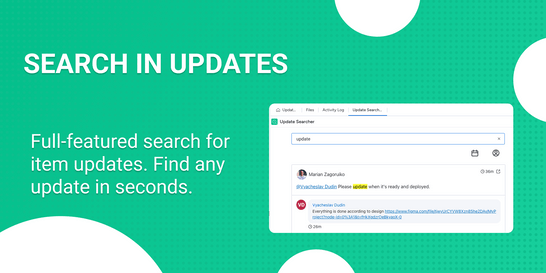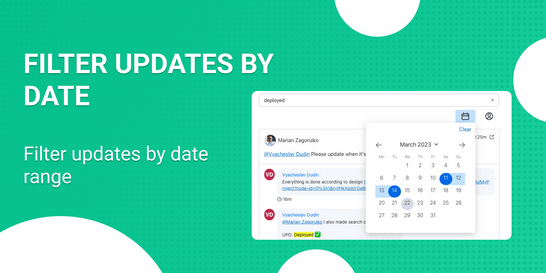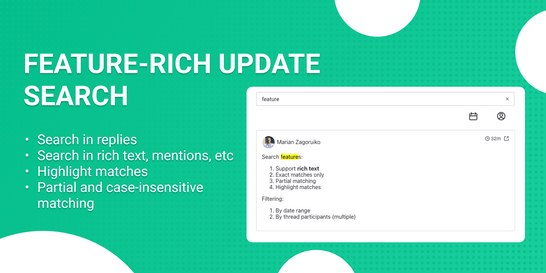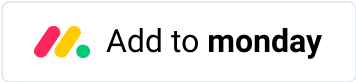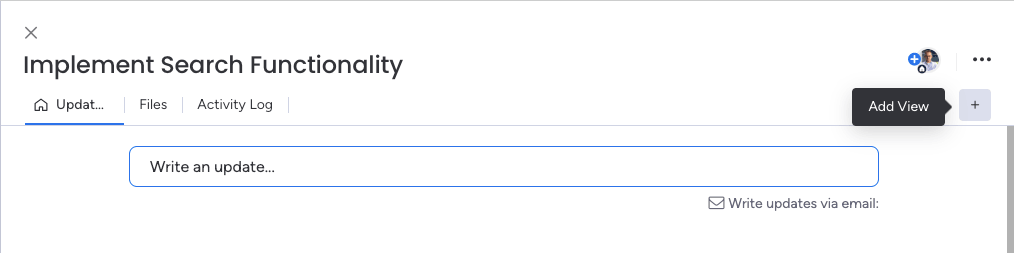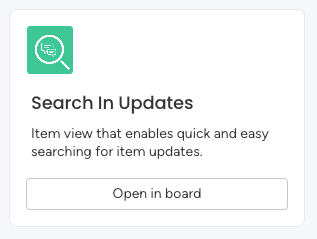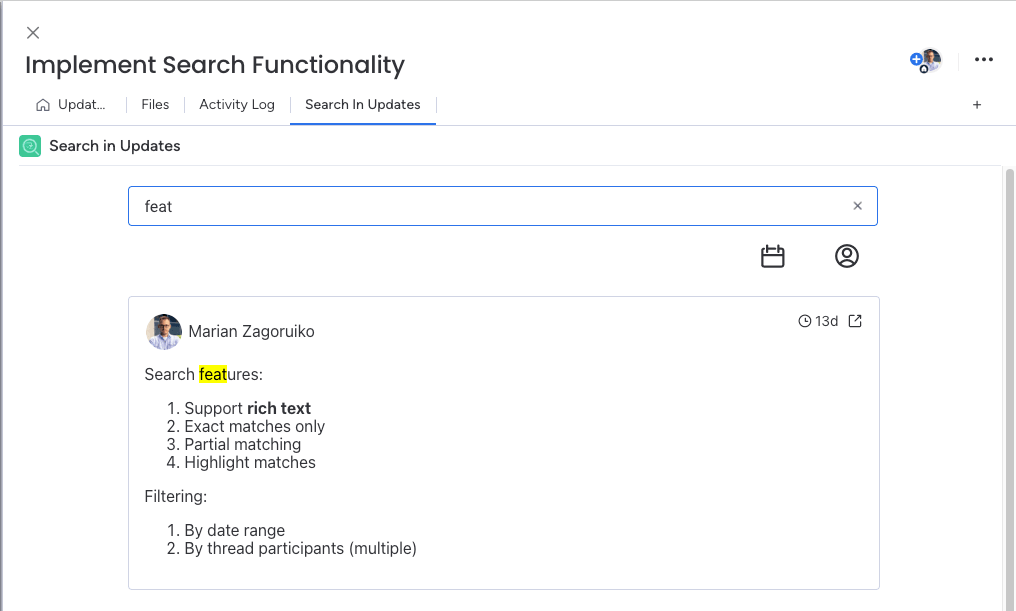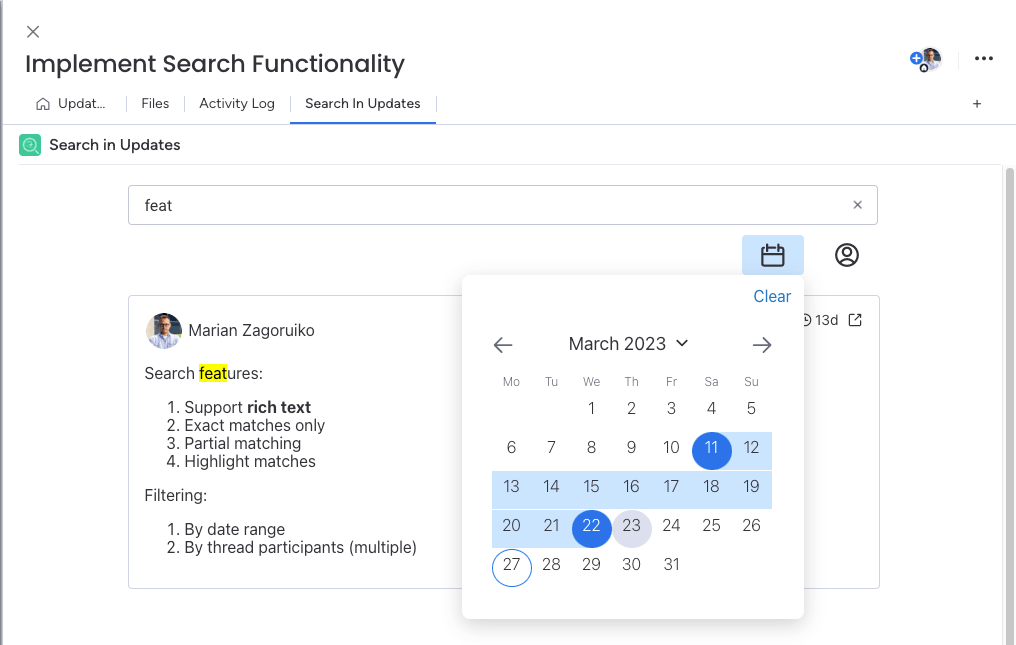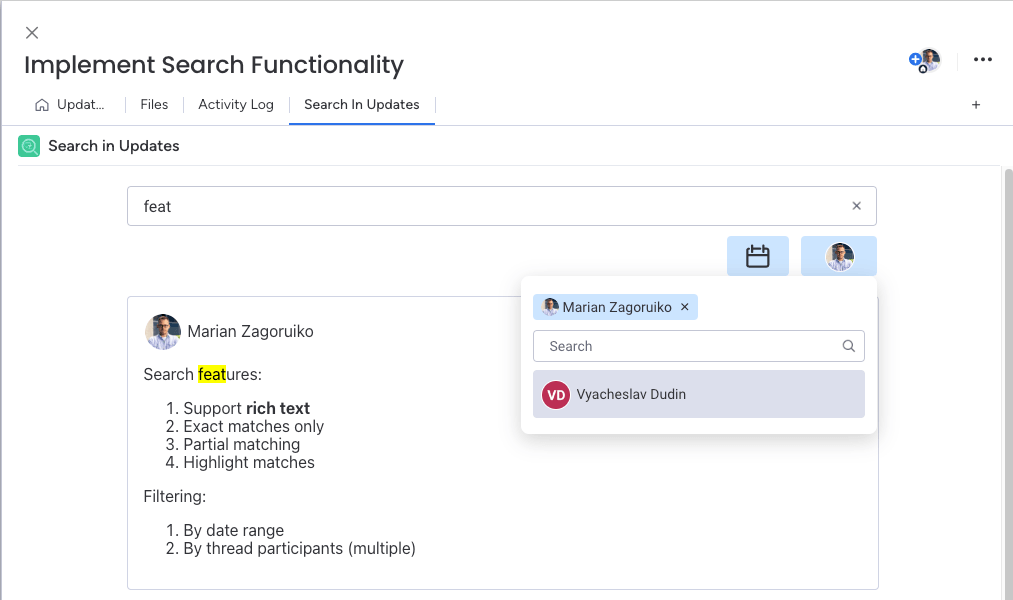Features
Filter threads by people involved
Filter updates by date range
Rich text support
Highlight matches
Partial and case-insensitive matching
Search in scope of a single item
Quick Start
Installation
To install the app, open any item on the board.
- Click the "Add View" button.
![Add view]()
- Find the Search in Updates app and click Add to item button.
![Add to item]()
Usage
- Select Search in Updates tab to use the search functionality.
![Search in Updates tab]()
- Filter by date by clicking on the calendar icon and selecting a date range.
![Status mirror colunm settings]()
- Filter by person by clicking on the user icon and selecting thread participants you are looking for.
![Filter by person]()